Amazon Redshift supports several pattern matching techniques that you can use to search for specific strings or patterns of characters within your data.
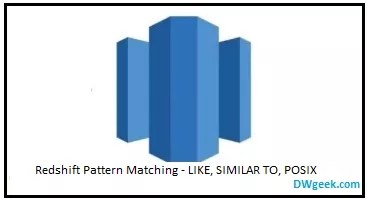
Amazon Redshift pattern matching conditions are used to search a string for a given pattern. You can search for the string by matching particular patterns.
Page Contents
Introduction to Redshift
Amazon Redshift is a fully managed cloud-based data warehousing solution designed for large-scale data processing and analysis. It’s a fully managed service that can handle petabyte-scale data loading and processing workloads. Redshift allows users to analyze their data using standard SQL and Business Intelligence (BI) tools. Amazon Redshift also integrates with other AWS services such as S3, IAM, EC2, and VPC for secure and easy data loading and management.
The key features of Amazon Redshift includes;
- It can seamlessly query the files like CSV, Avro, Parquet, JSON, ORC directly with the help of ANSI SQL.
- Amazon Redshift’s Materialized view allows you to achieve faster query performance for reporting and dashboard KPIs.
- Amazon Redshift’s petabyte scalable architecture can scale quickly as per processing need.
- Amazon Redshift has an Advanced Query Accelerator (AQUA) which executes the query 10x faster than other Cloud Data Warehouses.
- Amazon Redshift’s other key features includes it is a Column-oriented databases, Secure with End-to-end data encryption, Massively parallel processing (MPP), Cost-effective, Easy to setup, deploy, and manage
Redshift Pattern Matching
A pattern-matching operator searches a string for a pattern specified in the conditional expression and returns true or false depend on whether it finds a match. These conditions are particularly important when you need to search string patterns in your database column values. Pattern matching conditions are mainly used in WHERE clause.
Redshift uses three methods to match patterns:
Let us verify these conditions in detail.
Redshift Pattern Matching – LIKE
The Redshift LIKE operator compares a string expression, such as a column name, with a pattern that uses the wildcard characters % (percent) and _ (underscore).
LIKE pattern matching always covers the entire string. It searches for a pattern in entire string values provided in the input string.
LIKE performs a case-sensitive match and ILIKE performs a case-insensitive match. You can prepend NOT keyword to negate the result return by LIKE condition.
Redshift LIKE Syntax
Below is the LIKE or ILIKE condition syntax that you can use in your queries:
expression [ NOT ] LIKE | ILIKE pattern [ ESCAPE 'escape_char' ]For example,
select * from merge_demo1
where lastname like '%e%';
id | firstname | lastname
----+-----------+----------
3 | eeee | llll
(1 row)
select * from merge_demo1
where lastname like '_e%';
id | firstname | lastname
----+-----------+----------
3 | eeee | llll
(1 row)Redshift Pattern Matching – SIMILAR TO
The SIMILAR TO operator matches a string expression or column values with a SQL standard regular expression pattern, which can include a set of pattern-matching metacharacters. The pattern also includes wildcard characters % (percent) and _ (underscore). SIMILAR TO matches the entire string and performs a case-sensitive match. Use upper() or lower() functions to make it case-insensitive search.
Redshift SIMILAR TO Syntax
Below is the SIMILAR TO condition syntax that you can use in your queries:
expression [ NOT ] SIMILAR TO pattern [ ESCAPE 'escape_char' ]For example,
select count(*) from merge_demo1 where lastname SIMILAR TO '%(a|e)%';
id | firstname | lastname
----+-----------+----------
3 | eeee | llll
2 | cccc | kkkk
(2 rows)Redshift Pattern Match using POSIX operators
The POSIX regular expression patterns can match any portion of a string, which returns true only if its pattern matches the entire string.
POSIX regular expression pattern Syntax
Following is the POSIX regular expression patterns syntax:
expression [ ! ] ~ patternFor example,
select * from merge_demo1 where lastname ~ '.*(l|k).*';
id | firstname | lastname
----+-----------+----------
3 | eeee | llll
2 | cccc | kkkk
(2 rows)For more about characters in the patter, you can follow official website.
Redshift Pattern Matching Performance Considerations
When using pattern matching techniques in Amazon Redshift, there are some performance considerations to keep in mind. Following are some tips to help optimize the performance of your Redshift queries that use pattern matching:
- Use LIKE whenever possible: Regular expression matching, using SIMILAR TO or POSIX operators, is computationally expensive. It is recommended using LIKE whenever possible, especially when processing a very large number of rows.
- Use the appropriate pattern matching technique in your query: The LIKE operator is usually faster than the SIMILAR TO operator, and REGEXP_LIKE can be slower than both. Use the technique proper operator that best fits your query requirements.
- Avoid using leading wildcards in your pattern matching: Leading wildcards, % at the beginning of the pattern matching can significantly reduce query performance because they require a full table scan.
- Use trailing wildcards in your pattern matching whenever possible: Try to use trailing wildcards, % at the end of the pattern to narrow down the search space to avoid full table scan.
By following these tips, you can optimize the performance your Redshift queries that use pattern matching and run efficiently.
Conclusion
In conclusion, Redshift Pattern Matching is a powerful and flexible feature that allows users to search for and extract data based on complex patterns and regular expressions using commonly used pattern matching operators such as LIKE, SIMILAR and POSIX . By leveraging Redshift’s capabilities, users can perform advanced searches on large datasets in a quick and efficient manner.
However, it’s important to note that while Redshift Pattern Matching is a powerful feature, it may not always be the best solution for every data analysis scenario. You should analyze the problem and follow best performance considerations to achieve better results.
Related Article
Hope this helps 🙂