Amazon Redshift stores json data in a single column. When you need to store a relatively small set of key-value pairs in your Redshift database, you might save space by storing the data in JSON format. In this article, we will check what are Redshift json functions with some examples.
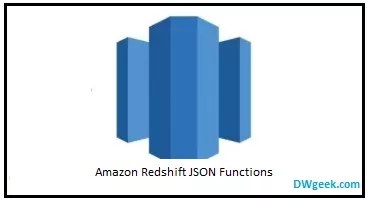
Page Contents
Introduction to Amazon Redshift
Amazon Redshift is a fully managed cloud-based data warehousing solution. It is designed for large-scale data processing and analysis. It’s fully managed, scalable architecture can handle petabyte-scale data loading and processing workloads. Redshift allows users to analyze their data using standard SQL and Business Intelligence (BI) tools. Amazon Redshift provides industry standard connectors such as JDBC, ODBC, OLEDB, etc. Amazon Redshift also integrates with other AWS services such as S3, IAM, EC2, and VPC for secure and easy data loading and management.
The key features of Amazon Redshift includes;
- It also supports data compression, allowing users to store more data in less space.
- Amazon Redshift’s Materialized view allows you to achieve faster query performance for reporting and dashboard KPIs.
- Amazon Redshift’s petabyte scalable architecture can scale quickly as per processing need.
- Amazon Redshift has an Advanced Query Accelerator (AQUA) which executes the query 10x faster than other Cloud Data Warehouses.
- Redshift can easily integrates with a variety of popular BI and data visualization tools such as Tableau, Power BI, etc.
- Redshift Spectrum allows users to query data stored in S3 buckets, enabling users to access and analyze data that is available in data lake.
- Redshift provides advanced security features such as encryption at rest, encryption in transit, and fine-grained access control.
- Redshift provides a console to monitoring and diagnostic tools to help users optimize query performance and troubleshoot issues.
Common JSON Functions in Amazon Redshift – Syntax and Examples
As mentioned earlier, Amazon Redshift stored json value in a single column thus saving storage space on the database table. For example, let us consider you have an application that requires you to provide a relatively small json file with few key-value pair attributes. You can store all those json requests in your database tables and pass it to the application when required. For example, {“appid”: “1000”, “appname”: “Report”}
The best advantage of storing json in a single column table is, you can easily modify JSON strings to store additional key:value pairs without needing to add columns to a table. In a standard database tables, if you want to add new values to the row, then you have to add a new column.
Note that, JSON is not a good choice for storing larger datasets because, by storing disparate data in a single column, JSON does not leverage Amazon Redshift’s column store architecture.
Redshift includes several JSON functions that enable users to query and manipulate JSON data stored in database tables.
Following are some of the most commonly used JSON functions in Amazon Redshift:
- Redshift IS_VALID_JSON Function
- Redshift IS_VALID_JSON_ARRAY Function
- Redshift JSON_ARRAY_LENGTH Function
- Redshift JSON_EXTRACT_ARRAY _ELEMENT _TEXT Function
- Redshift JSON_EXTRACT_PATH_TEXT Function
- Redshift JSON_PARSE function
- Redshift JSON_TYPEOF Function
- Redshift CAN_JSON_PARSE function
Now, let us check these json functions in details with examples.
Redshift IS_VALID_JSON Function
You can use this function to validates a JSON string. The function returns a Boolean true (t) if the string is valid json and properly formed JSON or false (f) if the string is malformed.
Redshift IS_VALID_JSON Function Syntax
Below is the syntax of IS_VALID_JSON Function.
is_valid_json ('json_string')Where, json_string is a string or expression that evaluates to a JSON string.
Redshift IS_VALID_JSON Function Examle
For example, you can use this function to validate {“appid”: “1000”, “appname”: “Report”} string.
select IS_VALID_JSON ('{"appid": "1000", "appname": "Report"}');
is_valid_json
---------------
t
(1 row)Redshift IS_VALID_JSON_ARRAY Function
You can specify json attributes in the form of array as well. The function IS_VALID_JSON_ARRAY validates a JSON array. The function returns Boolean true (t) if the array is properly formed JSON or false (f) if the array is malformed.
Redshift IS_VALID_JSON_ARRAY Function Syntax
Below is the syntax of IS_VALID_JSON_ARRAY Function.
is_valid_json_array ('json_array')Where, json_array is a string or expression that evaluates to a JSON array.
Redshift IS_VALID_JSON_ARRAY Function Example
For Example, you can use this function to validate [“a”,”b”] json array.
select IS_VALID_JSON_ARRAY ('["a","b"]');
is_valid_json_array
---------------------
t
(1 row)Redshift JSON_ARRAY_LENGTH Function
The function JSON_ARRAY_LENGTH returns the number of elements in the outer array of a JSON string.
Redshift JSON_ARRAY_LENGTH Function Syntax
Below is the Redshift json length function syntax:
json_array_length ('json_array' [, null_if_invalid ] ) If you set null_if_invalid is provided, function returns null if json is invalid.
Redshift JSON_ARRAY_LENGTH Function Example
For example, identify the number of elements in given json array string.
select json_array_length ('["a", "b"]');
json_array_length
-------------------
2
(1 row)
Redshift JSON_EXTRACT_ARRAY_ELEMENT_TEXT Function
The function JSON_EXTRACT_ARRAY_ELEMENT_TEXT returns a JSON array element in the outermost array of a JSON string for given index.
Position index of first element is 0.
Redshift JSON_EXTRACT_ARRAY_ELEMENT_TEXT Function Syntax
Below is the syntax
json_extract_array_element_text ('json string', pos [, null_if_invalid ] )Redshift JSON_EXTRACT_ARRAY_ELEMENT_TEXT Function Example
For example, consider below example to extract json array element.
json_extract_array_element_text ('[ 111, 222, 333]', 1);
json_extract_array_element_text
---------------------------------
222
(1 row)Related Article
Redshift JSON_EXTRACT_PATH_TEXT Function
The function JSON_EXTRACT_PATH_TEXT returns the value for the key:value pair referenced by a series of path elements in a JSON string. The given JSON path can be nested up to five levels.
The function return element if present, otherwise empty string is returned.
Redshift JSON_EXTRACT_PATH_TEXT Function Syntax
Below is the syntax
json_extract_path_text ('json_string', 'path_elem' [,'path_elem'[, …] ] [, null_if_invalid ] )Redshift JSON_EXTRACT_PATH_TEXT Function Example
For example, return element from json path.
select json_extract_path_text ('{"appid": "1000", "appname": "Report"}','appid');
json_extract_path_text
------------------------
1000
(1 row)Redshift JSON_PARSE function
The JSON_PARSE function in Amazon Redshift parses data in JSON format and converts it into the SUPER data type. The JSON_PARSE is basically one of the Redshift JSON parsing functions.
Redshift JSON_PARSE Function Syntax
Following is the Redshift JSON_PARSE function syntax:
JSON_PARSE(json_string)Redshift JSON_PARSE Function Example
The following example is an example of the JSON_PARSE function.
SELECT JSON_PARSE('[10001,10002,"abc"]');
json_parse
--------------------------
[10001,10002,"abc"]
(1 row)Redshift JSON_TYPEOF Function
The JSON_TYPEOF function returns the type of a JSON value (object, array, string, number, boolean, SUPER or null). It returns NULL if the input is not a valid JSON value.
Redshift JSON_TYPEOF Function Syntax
Following is the Redshift JSON_TYPEOF function syntax:
JSON_TYPEOF (super_expression)
Redshift JSON_TYPEOF Function Example
The following example is an example of the JSON_TYPEOF function.
SELECT JSON_TYPEOF(JSON_PARSE('[10001,10002,"abc"]'));
json_typeof
----------------
array
(1 row)Redshift CAN_JSON_PARSE Function
The Redshift CAN_JSON_PARSE function parses data in JSON format and returns true if it can be converted to a SUPER value using the JSON_PARSE function.
Redshift CAN_JSON_PARSE Function Syntax
Following is the Redshift CAN_JSON_PARSE function syntax:
CAN_JSON_PARSE(json_string)Redshift CAN_JSON_PARSE Function Example
The following example is an example of the CAN_JSON_PARSE function
SELECT CAN_JSON_PARSE('[10001,10002,"abc"]');
can_json_parse
----------------
t
Advanced JSON Functions in Amazon Redshift
Amazon Redshift offers few advanced JSON functions for querying and manipulating JSON data within SQL queries. Here are some of the key functions:
Now, let us check these advance json functions in details with examples.
Redshift JSON_SERIALIZE Function
The Redshift JSON_SERIALIZE function serializes a SUPER expression into textual JSON representation to follow RFC 8259.
Redshift JSON_SERIALIZE Function Syntax
Following is the Redshift JSON_SERIALIZE function syntax:
JSON_SERIALIZE(super_expression)Redshift JSON_SERIALIZE Function Example
The following example is an example of the JSON_SERIALIZE function.
SELECT JSON_SERIALIZE(JSON_PARSE('[10001,10002,"abc"]'));
json_serialize
---------------------
[10001,10002,"abc"]
(1 row)Redshift JSON_SERIALIZE_TO_VARBYTE Function
The JSON_SERIALIZE_TO_VARBYTE function in Amazon Redshift is used to convert a JSON value into a VARBYTE value This function can be useful when storing JSON data in Redshift tables that have a VARBYTE data type column.
Redshift JSON_SERIALIZE_TO_VARBYTE Function Syntax
Following is the Redshift JSON_SERIALIZE_TO_VARBYTE function syntax:
JSON_SERIALIZE_TO_VARBYTE(super_expression)Redshift JSON_SERIALIZE_TO_VARBYTE Function Example
The following example is an example of the JSON_SERIALIZE_TO_VARBYTE function.
SELECT JSON_SERIALIZE_TO_VARBYTE('{"name": "John", "age": 30, "city": "New York"}') AS varbyte_data;
varbyte_data
------------ 7B226E616D65223A20224A6F686E222C2022616765223A2033302C202263697479223A20224E657720596F726B227DAll these JSON function allows you querying JSON data in Redshift.
Best Practices for Using JSON Functions in Amazon Redshift
When using JSON functions in Amazon Redshift, there are some performance considerations to keep in mind. Following are some tips to help optimize the performance of your Redshift queries that use json function:
- Use JSON functions only when required: The JSON querying functions in Redshift can be expensive when working with large data and may slow down query performance. Use them only when necessary and consider restructuring your data if possible to avoid the need for JSON functions.
- Use JSON functions with SQL predicates: When querying JSON data, use predicates such as WHERE, GROUP BY, or HAVING to filter and aggregate the data before applying JSON functions. This can reduce the amount of data processed by JSON functions and improve query performance.
- Use JSON functions in combination with other SQL functions: Consider using JSON functions in combination with other SQL functions to further filter and aggregate JSON data. This can reduce the need for complex JSON functions.
- Optimize table design: When loading JSON data into Redshift table, use SUPER data type for the column to store JSON data. The
SUPERdata type is one of the data types help you to store semistructured JSON data.
By following these tips, you can optimize the performance your Redshift queries that use JSON functions and run efficiently.
Conclusion
In conclusion, Redshift JSON functions are powerful and flexible built-in function that allows users to work with complex data structure. By using Redshift’s advance JSON functions, users can perform advanced json operations on large datasets in a quick and efficient manner.
The Redshift JSON manipulation functions will definitely help you to extract json values. However, it’s important to note that while Redshift json functions are powerful features, it may not always be the best solution for every data analysis scenario. You should analyze the problem and follow best performance considerations to achieve better results.
Related Articles,
- How to Create External Tables for semistructured data using Amazon Redshift Specturm?
- Commonly used Date Functions and Examples
- Redshift Regular Expressions and Examples
- How to Export Redshift Data to JSON Format?- Method and Example
- How to Query JSON Data in Redshift? – Examples
Hope this helps 🙂